When HP unveiled the Sprocket in South Africa, I was one of the skeptics trying to figure out just who would want a portable printer for their photos. Wouldn’t it just be easier to share them via Instagram, a cloud drive or pretty much any other digital platform?
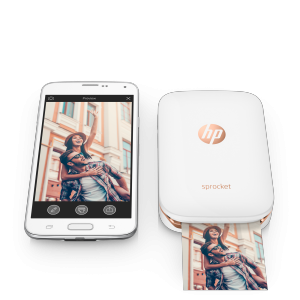
When I got my hands on one, I realised just how wrong I was. Yes it might be easier to share your images digitally but that causes you to lose some of the magic of photo taking, which is the act of printing and sharing a physical image.
The Sprocket is all about convenience and that nostalgic magic, it’s a reinterpretation of some of the things we loved about taking photos but reinvented for the Instagram age.
Is it the best portable printer on the market? Maybe not, but it is the most fun.
The Sprocket itself is fairly small, coming in at 116 x 75 x 23 mm – which makes it pretty much the same size as the average smartphone – and weighs only 172g. So it’s definitely light and portable enough to carry anywhere.
Using the printer is fairly easy, you’ll need to ensure that it’s charged and loaded with ZINK paper. You’ll also need to get the HP Sprocket App on either the Apple App Store or the Google Play Store.
Once the app is paired to the printer, you select which photo/s you’d like to print, send them to the app which then gives you the option of applying filters, stickers, text and borders before you print. The printed image is fairly small and only measures 5.0 x 7.6 cm.
The Sprocket doesn’t use ink and relies on the ZINK – Zero Ink – paper in order to print out your image. ZINK’s printing technology puts crystals on every sheet which show up as specific colours when they’re heated up, that’s how your image gets printed. You can also use the images as stickers because the ZINK paper has a removable back which means that you can stick them to pretty much anything.
Available on PriceCheck for R1999.00



