One of the biggest challenges facing modern smartphone owners is coping with low battery life expectancy. But we’re here to offer up some simple tricks and tips to help you get the most from your smartphone’s battery.
Here are 5 easy tips to help improve your smartphone’s battery life
1. Use a black or very dark wallpaper
Many modern smartphones that run using the Android OS make use of an AMOLED display, which uses pixels to display the images onto your screen. To light up these pixels each one requires a small amount of individual power, so keep your background as dark as possible will drain less power from your phone’s battery.

2. Turn off Bluetooth and Wi-Fi
Both of these wireless services are big battery drainers, so be sure to keep them off when not in use. Remember that if your Wi-Fi or Bluetooth are switched on and not connected to a particular network or device your phone will continue to scan or search for open networks or devices until they are detected. This can severely drain your battery so remember to turn them off when leaving your home or office.
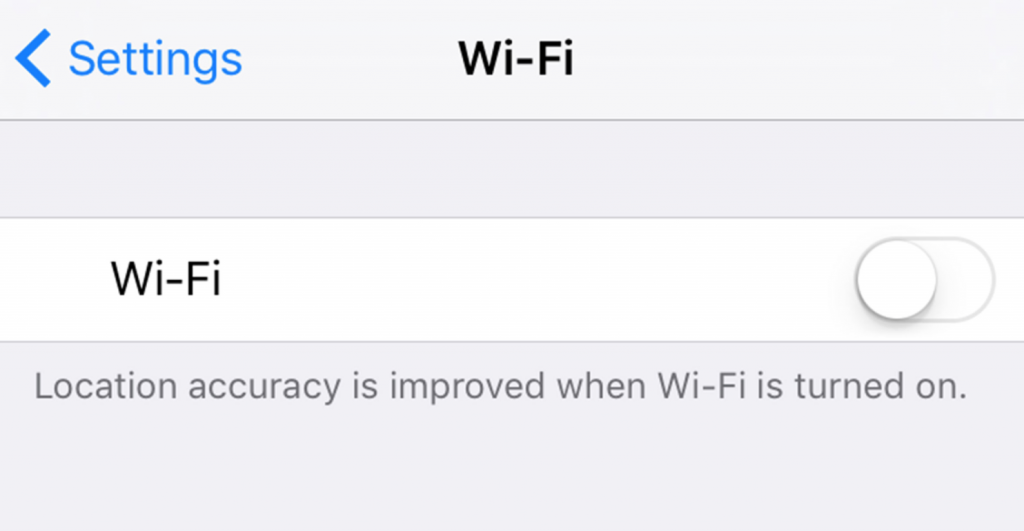
3. Enable a shorter screen timeout
Many people will set their screen timeout for 30 mins or more, and some people will forget to set one at all. The shorter your screen timeout, the less power will be drained from your battery to keep your screen illuminated. To set your screen timeout simply go to “Display Settings” and look for the option there.

4. Keep it cool
When your phone, and subsequently the battery, gets too warm it drains the battery even faster and even damage the battery’s maximum capacity. Don’t leave your phone in the sun or in your pocket for too long, and stop using it for a few minutes if you feel it is getting hot.

5. Don’t use vibrate
While it may seem to make sense if you never want to miss a call, using the vibrate function on your phone actually uses more battery power than most people know. In order to vibrate your phone a motor rotates a small weight, a process which drains a lot of battery power.




